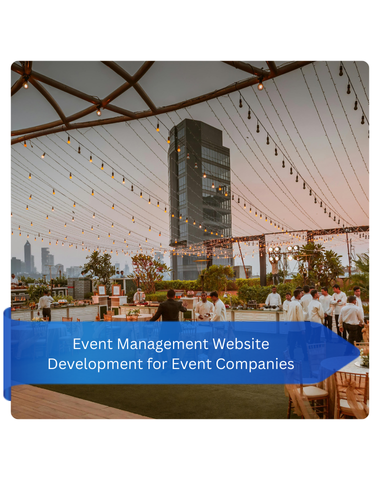Conversion Rate Optimization (CRO) for Digital Marketers: Everything You Should Know
As a digital marketer, you know how essential it is to drive traffic to your website. But once those visitors land on your pages, how do you ensure they take the desired action, whether it’s making a purchase, signing up for a newsletter, or filling out a contact form? That’s where Conversion Rate Optimization (CRO) comes into play.
CRO is the practice of improving the conversion rate of your website — essentially turning more of your visitors into customers or leads. Mastering CRO can significantly boost your return on investment (ROI) and is a crucial part of any successful digital marketing strategy. In this comprehensive guide, we’ll delve into the details of CRO, why it’s important, and how you can optimize your site to increase conversions.

What is Conversion Rate Optimization (CRO)?
- Making a purchase
- Filling out a lead capture form
- Subscribing to a newsletter
- Downloading an eBook or whitepaper
- Requesting a demo
Why is CRO Important for Digital Marketers?
- Maximizes ROI: Traffic generation is expensive and time-consuming. CRO ensures that you get the most out of your existing traffic, improving your return on investment without needing to spend more on attracting new visitors.
- Improves User Experience (UX): CRO involves enhancing the user journey on your website, making it smoother, faster, and more intuitive. A great UX helps reduce friction points that may cause visitors to abandon your site.
- Increases Revenue: More conversions = more sales, sign-ups, or leads. CRO allows you to generate more revenue from the same amount of traffic, helping you achieve your business goals more efficiently.
- Reduces Customer Acquisition Costs (CAC): By improving your website’s conversion rate, you can lower your cost per acquisition, as you don’t need to spend additional resources to bring in more traffic.
- Boosts Brand Credibility: A website that is optimized for conversions often offers a more polished, professional look that can increase trust and credibility with your audience.
The Key Components of CRO
1. Audience Understanding and Behavior Analysis
- Bounce Rates: High bounce rates could indicate issues with content, design, or user intent.
- Exit Pages: Identifying which pages users exit from can help pinpoint where potential customers are getting lost or frustrated.
- User Flow: Analyzing the path visitors take through your website can help you see where they’re dropping off or struggling to convert.
2. Website Design and User Experience (UX) Optimization
- Navigation: Your website should have a clear, intuitive navigation structure. Visitors should be able to find what they’re looking for with minimal effort.
- Mobile Optimization: With an increasing number of users browsing on mobile devices, your website must be fully responsive and optimized for mobile viewing.
- Site Speed: Slow-loading pages can lead to high bounce rates. Tools like Google PageSpeed Insights can help you identify areas to improve site speed.
- Visual Hierarchy: Ensure that important elements, such as CTAs, are clearly visible. Use design techniques like contrasting colors, larger fonts, and whitespace to guide users to these elements.
3. Call-to-Action (CTA) Optimization
- Clarity: Be clear about what action you want the user to take. For example, instead of "Submit," use "Get Your Free Trial."
- Visibility: CTAs should stand out on the page and be easy to find. Use contrasting colors and position them where users naturally look.
- Urgency: Words like “Limited Offer” or “Hurry, Sale Ends Soon” can create a sense of urgency and encourage users to act quickly.
- Actionable Language: Use actionable language like “Get Started” or “Shop Now” that tells the visitor exactly what to do.
4. A/B Testing and Experimentation
- CTA Button Color: Does a green "Buy Now" button outperform a red one?
- Headline: Does a more benefit-oriented headline (“Save 50% Today”) perform better than a generic one (“Welcome to Our Store”)?
- Product Images: Does a carousel of product images outperform a single static image?
5. Personalization
- Dynamic Content: Show different content or offers based on the user’s location, behavior, or previous interactions with your site.
- Product Recommendations: Use past browsing history or purchases to suggest relevant products to users.
- Targeted CTAs: Adjust your CTAs based on user behavior. For example, a user who has visited a product page multiple times might see a “Buy Now” CTA, while a first-time visitor might see a “Learn More” CTA.
6. Trust Signals and Social Proof
- Customer Reviews and Testimonials: Showcase positive feedback from satisfied customers to build trust.
- Security Badges: Display trust seals like SSL certificates or secure payment icons to reassure users that their information is safe.
- Case Studies or Success Stories: Highlight successful outcomes or case studies that demonstrate how your product or service has helped other customers.
7. Form Optimization
- Keep Forms Short: Ask for only essential information. The more fields you add, the more likely users are to abandon the form.
- Inline Validation: Provide real-time feedback on form fields (e.g., "Your email address is invalid"). This prevents frustration and improves form completion rates.
- Progress Indicators: For multi-step forms, use a progress bar to show users how far along they are in the process.
How to Build a Successful CRO Strategy
- Set Clear Conversion Goals: Before optimizing for conversions, define what success looks like. This could be increasing sales, lead generation, or improving engagement metrics.
- Analyze Data and Identify Issues: Use data analytics tools like Google Analytics, heatmaps, and user session recordings to identify problem areas where visitors are dropping off.
- Run A/B Tests: Test different versions of your website to understand which elements resonate best with your audience. Always use data to guide your decisions.
- Optimize for Mobile: Ensure your site is mobile-friendly, as a significant portion of traffic comes from mobile devices.
- Refine CTAs: Continuously test and refine your CTAs, ensuring they’re clear, compelling, and strategically placed.
- Implement Personalization: Use dynamic content, targeted messaging, and personalized offers to create a more tailored user experience.
- Monitor and Iterate: CRO is a continuous process. Regularly monitor performance, test new ideas, and refine your strategy based on data.
Conclusion
Conversion Rate Optimization is a critical skill for digital marketers looking to maximize the effectiveness of their website and campaigns. By understanding your audience, optimizing the user experience, leveraging A/B testing, and implementing personalized strategies, you can significantly increase your website’s conversion rates and ultimately achieve your business goals more efficiently.
Remember, CRO is an ongoing process. The more you test, analyze, and iterate, the more effective your strategy will become, leading to increased conversions, higher revenue, and improved ROI for your digital marketing efforts. By focusing on CRO, you’ll ensure that your website isn't just attracting visitors but also converting them into loyal customers.
Our Expertise
Technology
-
Website Design and Development
Fully custom designed website
specifically curated for your
business. -
Web app development
Secure, reliable web portals that attract and engage customers -
Mobile app development
To keep up with on-the-go, mobilecentric consumers
-
Progressive web app development
Cost-effective web-based mobile application solutions that can operate in offline environments -
UI/UX design for website, web application & mobile apps
Curating seamless, intuitive experiences for application users -
Software development
Conceptualizing and creating innovative solutions that cater to your business
-
API development
Tools that help you connect and communicate across systems and other applications -
Comprehensive support & maintenance
Ongoing support from our full team of tech wizards for you websites -
Server hosting & support
Server setup, Monitoring and maintenance - one less thing for you to worry about
Technologies we use for development:


Art & Design
-
Logo
-
Graphics
-
Art
-
Sketch
Communication & Marketing
-
Content Development
(content writing, photography and videography)
-
SEO
-
Graphics
-
Social Media
-
E-newsletter
-
Workshop
(Branding & Strategic Communication)