The Ultimate Guide to UX Task Analysis
If you have ever watched someone struggle to complete a simple action on a website, like making a payment or finding a booking option, you have seen poor UX in action. To fix that kind of friction, UX designers use a research method called task analysis.
Task analysis helps design teams understand how users really interact with a product, what slows them down, and how design improvements can make those experiences smoother. It is like mapping the user’s path from start to finish to create better task flows that match real user intent.
In this guide, you will learn what UX task analysis is, why it matters, and how we at Curves n’ Colors use it to design digital experiences that feel simple, fast, and intuitive.
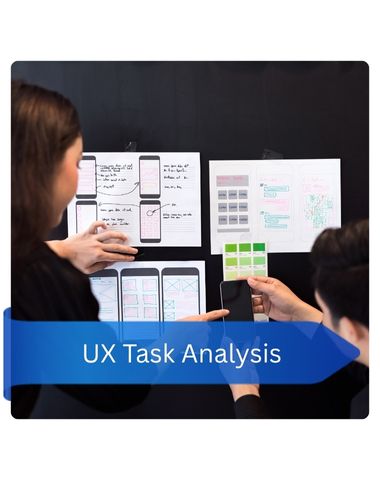
What Is Task Analysis in UX Design?
Task analysis is a user research method that helps designers understand how people achieve goals when using a digital product. It looks closely at every action, decision, and step a person takes while completing a task.
The goal is to identify what users are trying to do, how they go about it, and what stands in their way. By observing and mapping user actions through process mapping, designers can find patterns, remove unnecessary steps, and make interactions more intuitive.
In user-centered design and human-computer interaction (HCI), task analysis is essential because it connects design with real user behavior. It supports goal-oriented design, where every interface element, down to the smallest micro interaction, helps users achieve their purpose without confusion or frustration.
When you analyze user behavior in context, you uncover opportunities to improve both the design and the underlying experience.
Types of User Task Analysis
There are different ways to perform a task analysis, each suited to specific project needs. Here are the main types of UX task analysis and how they work.
Contextual Task Analysis
Contextual task analysis involves observing real users in their actual environment. This is also known as contextual inquiry. You might watch hotel staff manage reservations, students use a learning portal, or a customer shop on an e-commerce site.
The aim is to discover environmental factors, physical constraints, and contextual triggers that shape user behavior. This type of analysis reveals how context affects decisions and helps designers create more realistic and usable interfaces.
Cognitive Task Analysis
Cognitive task analysis focuses on the user’s mental processes rather than physical actions. It examines how people think, make decisions, and solve problems while performing tasks.
This method is valuable in complex or high-stakes systems such as healthcare, aviation, or fintech platforms, where decision-making and accuracy are critical. Through a cognitive walkthrough, designers learn what information users rely on, where they hesitate, and which parts of the interface require mental effort.
Understanding these insights helps build systems that support attention, memory, and reasoning instead of overwhelming the user.
Hierarchical Task Analysis (HTA)
Hierarchical task analysis (HTA) breaks a large task into smaller, ordered subtasks to create a task hierarchy. It is one of the most common and practical approaches in UX design.
For example, in an online shopping experience, the main goal is “complete a purchase.” The subtasks might include browsing products, adding items to a cart, selecting shipping, and entering payment details.
This method of process decomposition helps teams visualize each layer of a workflow and spot where users encounter unnecessary steps or confusion. It provides a structured view of how tasks flow from start to finish.
Preparing for a UX Task Analysis
Before starting your analysis, you need a plan. Begin by setting clear research goals. What do you want to learn about your users? Which actions are critical for success? How will these insights improve your design?
Next, identify your user personas and define realistic task scenarios. Observe real users whenever possible, as their natural behavior provides far more accurate insights than assumptions.
Use data collection methods like user observation, interviews, or screen recordings to gather information. Tools such as Miro, FigJam, Notion, Optimal Workshop, and Dovetail make it easy to organize findings visually.
Good research planning ensures your analysis reflects genuine user behavior and not just designer intuition.
How to Conduct Task Analysis (Step-by-Step)
1. Identify the Task You Need to Analyze
Start by selecting a specific task that affects your users the most. It might be creating an account, checking out, or requesting a quote. Align it with major user journey stages or critical user flows so your efforts have the highest impact.
2. Break Down the Goal into Smaller Subtasks
Once you have identified your task, decompose it into smaller, manageable steps. Document everything the user does, from visible interactions to cognitive actions such as making choices or recalling information.
This kind of workflow mapping helps teams visualize the full picture, showing where friction or confusion happens.
3. Draw a Layered Task Diagram
Turn your observations into a diagram. Tools like FlowMapp, Lucidchart, or Figma help create clear visualizations of user steps and system responses.
A layered task diagram highlights dependencies and shows where tasks can be simplified. Visual representations are powerful because they help everyone: designers, developers, and stakeholders, see the process clearly.
4. Write the User Story
Translate your diagram into a narrative that captures the user’s motivation. Write user stories like this:
“As a user, I want to find the right travel package quickly so that I can book my trip with confidence.”
This user scenario writing approach connects design to user goals and keeps discussions focused on what truly matters to the person using your product.
5. Validate Your Analysis
Finally, confirm that your understanding matches reality. Conduct usability validation sessions or invite experts to review your analysis.
Testing ensures your workflow reflects real behavior, not assumptions. Use feedback to refine your diagrams and improve your step analysis so your final design decisions are grounded in evidence.
Benefits of Task Analysis
When you invest time in task analysis, the rewards are significant.
It helps improve information architecture and create better navigation flow by aligning structure with user behavior. It also exposes bottlenecks and friction points that affect usability.
Since the method is rooted in data-driven design, it supports smarter decision-making and eliminates guesswork. Most importantly, it enhances task efficiency, allowing users to reach their goals faster and with less effort. The result is better UX an web conversion optimization and happier, more loyal customers.
Limitations of Task Analysis
Like all research methods, task analysis has its challenges. It can be time-consuming when applied to large or complex systems, and it may not capture emotional or motivational aspects of user behavior.
Another limitation is the need for skilled facilitators who can interpret results objectively and avoid qualitative bias. Despite these contextual limitations and potential scalability issues, the method remains one of the most practical tools for understanding user behavior in detail.
How Curves n’ Colors Implements Task Analysis in UX Design
At Curves n’ Colors (CnC), we treat task analysis as a core part of our design research process. Every successful UX project begins with understanding what users do, why they do it, and how we can make that process smoother.
For example, in a hospitality project, we used task analysis to simplify a complex booking process. By mapping each step, we discovered redundant confirmation screens and repetitive data entry. Through workflow optimization, we reduced the booking time by almost one-third while maintaining all necessary details for hotel staff.
Our UI/UX Designers use tools like Figma to document UX case studies, map user journeys, and validate our designs through usability testing. The result is a product experience that feels effortless while meeting the client’s business goals.
At CnC, we see task analysis not just as a research task but as a mindset. It helps us create solutions that are both creative and functional.
Final Thoughts
Task analysis may sound technical, but it is simply about understanding people. When you break down what users do and why they do it, you gain insights that can transform your digital product.
It strengthens every part of your UX strategy, from information architecture to interface design. The earlier you integrate it into your process, the more aligned your product will be with real human needs.
If you are ready to simplify your user journeys and build products that truly work for people, talk to our UX experts at Curves n’ Colors. We can help you turn complex user interactions into seamless digital experiences.
Our Expertise
Technology
-
Website Design and Development
Fully custom designed website
specifically curated for your
business. -
Web app development
Secure, reliable web portals that attract and engage customers -
Mobile app development
To keep up with on-the-go, mobilecentric consumers
-
Progressive web app development
Cost-effective web-based mobile application solutions that can operate in offline environments -
UI/UX design for website, web application & mobile apps
Curating seamless, intuitive experiences for application users -
Software development
Conceptualizing and creating innovative solutions that cater to your business
-
API development
Tools that help you connect and communicate across systems and other applications -
Comprehensive support & maintenance
Ongoing support from our full team of tech wizards for you websites -
Server hosting & support
Server setup, Monitoring and maintenance - one less thing for you to worry about
Technologies we use for development:


Art & Design
-
Logo
-
Graphics
-
Art
-
Sketch
Communication & Marketing
-
Content Development
(content writing, photography and videography)
-
SEO
-
Graphics
-
Social Media
-
E-newsletter
-
Workshop
(Branding & Strategic Communication)




